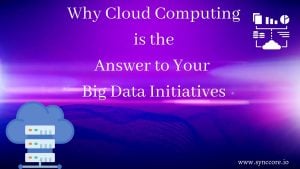Table of Contents
Poor Data Security
Small businesses are especially vulnerable to data leaks because they might damage their most valuable assets: trust and reputation. Poor data security is almost always to blame.
Failure to properly secure your data signals hackers that they are welcome to attack your company. It’s tempting to believe that “it’ll never happen to us,” but if this describes you, you may be jeopardizing your business—and your career.
In a recent Barclaycard study of small businesses, 44 % said they were worried about becoming the victim of cybercrime or a data breach, compared to just 34 % who said Brexit was a serious issue. The most severe occurrences cost between £65 and £115,000 on average. Many small organizations might be put out of business as a result, so data security is so important.
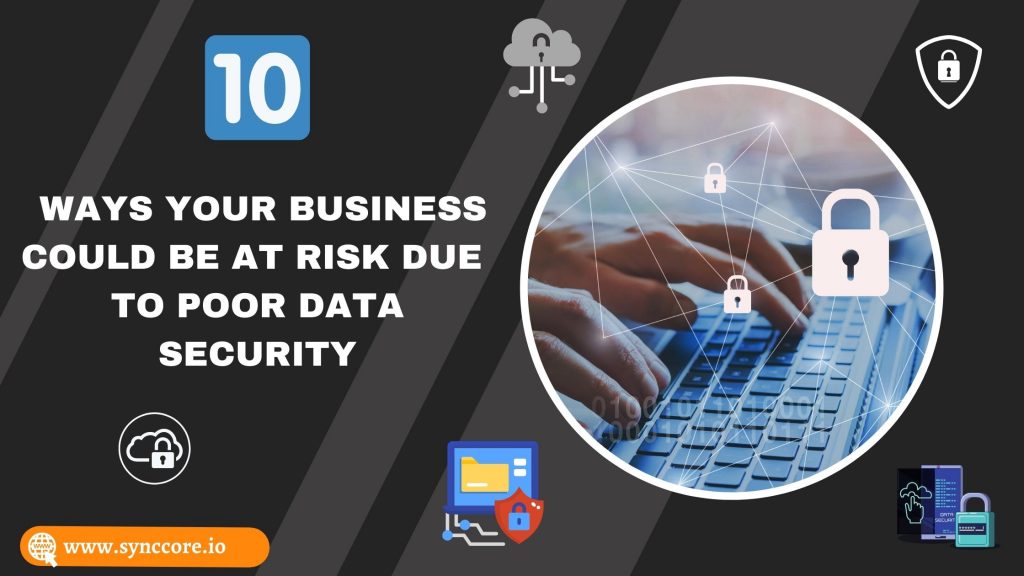
Primary threats to data security and integrity
Since Polish engineers successfully broke Enigma’s codes and changed the course of history, hacking has come a long way. The world is continuously trying to catch up with Ada Lovelace’s and Alan Turing’s perplexing legacy. Hacking has evolved into a complicated science in and of itself, capable of stealing, delaying, and destroying valuable information.
Thankfully, hackers aren’t the only ones who have improved their expertise as well. Let’s look at ten ways that inadequate data security could be putting your company at risk—and how to protect yourself.
10 ways poor data security might be putting your business at risk
- Third-party services:
Data Centers, cloud services, and Internet service providers are all only as secure as their security systems. Your data is still your responsibility, so make sure any third-party services you use adhere to the same stringent security standards you would run the systems yourself.
- Cloud-based data:
For small organizations, cloud storage offers a cost-effective and efficient backup option. It is, nevertheless, critical to select a reliable, well-established company. Examine their data security and privacy policies to ensure that the services they offer are relevant and appropriate for your needs.
- Disaster recovery and backups:
If you’re creating backups on physical media like tapes and discs, keep them in a secure area away from your office (s). Have two different backup sites if possible, or better yet, invest in both cloud and physical backup.
- Website security:
After a security breach, software firewalls kick in and spend valuable time and space on your system trying to fix the problem, so try to prevent the problem from getting that far. Protect your website using hardware firewalls and secure wireless connections like WPA2, which have a fair probability of preventing intruders from ever obtaining access.
- Content Filters:
Use content filters to prevent access to potentially dangerous or unsuitable websites. Spam filters and antivirus tools are essential but straightforward resources for protecting your data, devices, and networks from malware and spyware. Finally, update and patch your program regularly (if you haven’t previously).
- Devices:
Protect your data across all desktops, mobile devices, file servers, mail servers, and network endpoints. Protect data on devices and external discs by encrypting it.
- BYOD:
The BYOD (bring your device) genie is no longer within the bottle. As a result, educate your employees about potential security threats. Enforce the usage of “on-device security software” to safeguard your company from frauds and insecure apps that can expose it to various security threats. Implement network controls that allow only authenticated devices to access the network remotely.
- Protect Data:
Encrypt the channel between your company and the server to protect data in transit. Most service providers now employ Secure Socket Layer (SSL), a standard protocol, and many use 128-bit SSL.
- Personnel:
Human mistake is to blame for 95% of all cyber attacks. Track and record data usage to know who, when, and how data is used. Access to information should be restricted based on the user’s seniority and context. Supervise and evaluate privileged people with access to high-value intellectual property, such as IT administrators or senior workers.
- Third-party outsourcing:
Client information, corporate financials, workers, products, and contracts can be compromised inadvertently or intentionally. When working with outsourced partners, use robust SLAs and business contracts to protect your organization.
Conclusion:
If you disregard data security as a small firm, you are especially exposed. It can sometimes spell the demise of your company. A network policy is a great place to start if you’re worried about your company’s cybersecurity. Examine your current policy or, if none exists, build one to protect your consumers and your reputation.
If you are looking for a Cloud Backup, Never Worry About Data Loss Again SyncCore Cloud Backup is one of the Best in industry solutions. Check out SyncCore Cloud Backup Here. For inquiry mail us at [email protected]
Read more: