Table of Contents
How Do Virtual Desktops for Businesses Work?
It’s not always easy for the regular employee to complete all projects on time during working hours. The longer you sit and work in a monotonous manner, the more likely you will waste time and become side-tracked.
Years ago, there were a few choices for accessing a work computer outside of the office, but they usually either a bulky, company-issued laptop or a slow, flawed system that was unreliable.
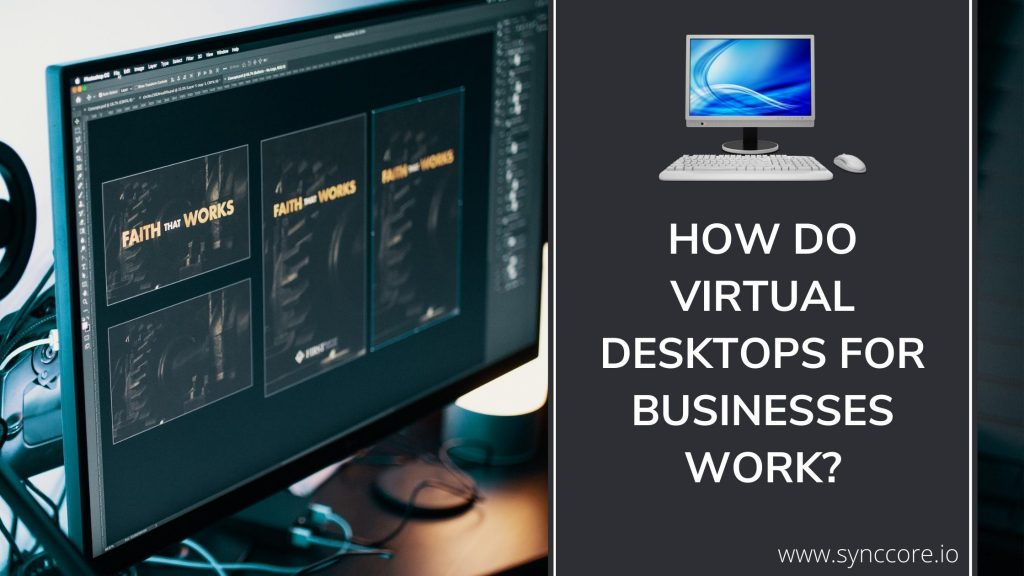
Although the technology has been around for a long time, the systems have only lately been dependable enough to trust integrating them into your company’s network. Virtual desktops are now the favored method of utilizing company technology by many companies. While we are light years ahead of where we were previously, there are still benefits and drawbacks to VDI.
When it comes to setting up and managing a VDI server, it’s critical to have competent IT employees or engage with a business specializing in the field. If something goes wrong or is compromised, there might be widespread disruptions. Select service providers host and manage the network themselves, eliminating any complications caused by a lack of competence with the technology.
What Is A Virtual Desktop?

If you’re not familiar with virtual desktops, you may be wondering how they function. It’s practically the same as any other desktop for the user.
Employees can access their work computers from anywhere using a virtual desktop. Instead of being stored locally on the PC or other computing devices, the operating system and personal data are saved on a network that can be accessed from anywhere using unique log-in credentials. A desktop or laptop computer is standard, but that is also an option if you want the added convenience of browsing your work desktop with a tablet, smartphone, or another Internet-connected device.
The beauty of this technology is that you may set up a virtual desktop in various ways. A regular PC should be hosted through a Desktops as a Service (DaaS) to host the online server. Cloud-based virtual desktops can benefit more portable technology, such as an iOS, Android, or Chromebook. A workstation can be optimized for a complex task using various operating systems such as Windows, Linus, iOS, and Android.
Each system has its benefits and purposes, but switching between them necessitates jumping through hoops. Because employees must traverse these obstacles each time they wish to change devices to do a given activity, productivity is reduced. Select your preferred device and get down to business with a virtual desktop infrastructure (VDI).
The virtual desktop works in the same way as a traditional desktop. Your applications, history, and personalization settings are all preserved, and they appear exactly as you left them at the end of the day. Wallpapers, widgets and everything else you’re used to on your work PC are among these features. When you’re done working on a project, save it as usual, and the files will be kept in a folder on the virtual server, where they’ll be available whether you’re at the office or on the road.
To replicate the user desktop, remote servers employ software known as a hypervisor. This technology allows the server to run numerous instances of the same operating system, making it ideal for sharing work between multiple devices or with various people coming and going in a workplace scenario. The hypervisor manages the system’s memory, CPU, and other critical operating system components, juggling several users with ease.
Advantages of Having a Virtual Desktop
So, why would a company want to move when their present system is working perfectly well? Why would you like to utilize a virtual desktop in the first place? There are more benefits to having a virtual desktop than meets the eye.
When dealing with traditional servers that operate on each individual’s device, there are many costs involved and many areas of technology that may be improved by employing a VDI. Investing in virtual desktop capability has numerous advantages for a company.
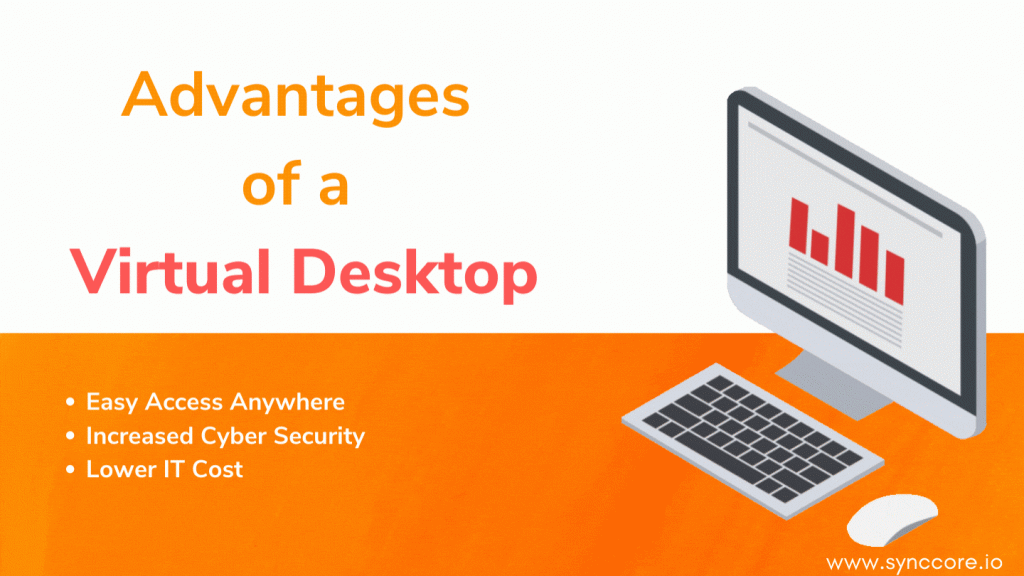
Easy Access Anywhere
Allowing your workers to work remotely will enable them to complete projects quickly and accurately. Desktop virtualization allows employees to access their work resources on-demand from any location, at any time, and on any device. Allowing your workers to work from anywhere with an Internet connection solves several issues that most businesses encounter.
The data on virtual desktops are stored in the cloud. You probably already use a cloud network to save images and other files on your smartphone or to link various gadgets you frequently use to your network. Instead of merely bouncing ideas off one another during the workday, businesses may use cloud computing to enable their employees to access collaborative projects remotely.
Some situations that use this handy ability include the following:
- What if, towards the end of the workday, an employee realizes that a presentation may use a few last-minute modifications before a meeting the following day? Instead of putting themselves through a busy morning and losing their focus, they can log in and make those modifications at their leisure later that evening.
- An employee takes a sick day but can still complete some tasks from the convenience of their own home. Falling unwell isn’t a vacation from work, and employees are often scrambling to make up for a lost time to stay on track. Because of the pressure to meet deadlines, employees are more likely to put their best foot forward and make careless blunders that could have been avoided.
- With a virtual desktop, online meetings are a breeze. Conducting a meeting with company personnel worldwide is straightforward and assures a strong connection because everyone is on the same network.
- Switching to virtual desktops broadens your job prospects. After that, your organization can hire any eligible candidate from anywhere in the world. It can be challenging to locate suitable candidates in your immediate area, but expanding your reach provides you the ability to identify the ideal candidate for the job no matter where they are.
- What if your company grows in the future by purchasing property and opening a new location? Setting up a whole computer system in a remote office can take weeks. However, if you employ virtual desktop technology, the procedure can be simplified and completed quickly. The acquisition event is another example of the added benefit of streamlining the setup process.
- Without a virtual desktop, a traveling employee may have significant projects or ideas to discuss but no way to do so. Individuals in that position might use one to keep informed and get their work done on the go.
- Overall, anyone can be away from the office and yet complete the work assigned to them with the same, if not higher, efficiency, and management can easily set up new devices remotely.
Increased Cybersecurity
Hackers are becoming progressively more ingenious and harmful to perform data breaches and compromise businesses’ data. More firms are switching to virtual desktops due to cybercriminals’ advancements in the methods they may break into computer networks.
Anti-virus software and firewalls had previously been demonstrated to be reliable. They are now only used as a supplement to solid network security. There is a lot to lose as more firms store practically all their information online. User data is regularly backed up online with a remote desktop, making file damage or loss nearly impossible. To gain access to your organization’s private servers via a virtual desktop, the hacker must first break into a company device and obtain an employee ID and password.
Employees should not bring around personal devices containing work data simply because there is no other option. Copying a word file to a specific device or flash drive so that work can continue outside of the workplace is not unreasonable. On the other hand, personal gadgets are frequently lost, stolen, or corrupted. Once a file is downloaded, it is no longer under the company’s control and could end up anywhere. Employees can use their devices and access data from anywhere using a VDI, while sensitive information remains in the corporate data center.
Lower IT Costs
Virtual desktops as the focal point of your company’s network directly impact infrastructure expenditures. You can save money on servers, complicated switching, and other hardware by converting to a virtual desktop.
Your IT team will no longer have to worry about prolonged desktop provisioning and will be able to resolve issues remotely rather than having to track down each user who is experiencing a problem. Finding the employee may take longer than fixing the problem with typical PCs. The cost of a device’s initial purchase is usually only 30 to 50 percent of the total cost over its lifespan. In the long run, the cost of maintaining and administering PC software and hardware far outweighs the cost of purchasing the device. Switching to remote servers lowers IT staffing costs, consuming many resources.
Consider the time it takes for a new update or patch to be installed separately on each employee’s work computer. Going from desktop to desktop, installing necessary apps, backup files, and virus scans that must be installed in addition to the update itself might take an in-house IT professional an entire day. Managing all computers from one location can cut a day’s labor to a few mouse clicks. This capability also reduces the time it takes for your IT support team to respond to difficulties, allowing your employees to get back to work instead of waiting to respond to their problems.
Using a virtual desktop network can help you save money on hardware, software licensing, and long-term component maintenance and replacement. Switching to virtual desktops also enables a more efficient infrastructure, lowering the cost-per-device and making technology management easier.
Read More:
Why SyncCore is considerably a better choice compared to AWS?



