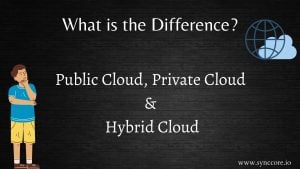Table of Contents
Backup and Disaster Recovery Systems
Cloud backup files are now the second most common data storage alternative, immediately behind file storage.
As the world draws closer to digitizing every piece of data conceivable, concerns about security and long-term viability emerge. Not long ago, if you wanted to save a copy of a file, you duplicated it and saved it to a hard drive.
However, the amounts of data are no longer the same. Several safety concerns, ranging from security breaches to external dangers, would advise against using such a method of data storage. As a result, we turn to more modern options like Cloud Backup, which is the practice of storing one or more copies of specific files or entire infrastructures on a cloud server that is geographically far from the operational site.
Maintaining a cloud backup is only one side of the issue; once you’ve backed up all of your data, you may wonder, “What do I do with it?” This is where having a Disaster Recovery Plan — a set of preset and documented steps that can aid in the recovery of workflow from unexpected and catastrophic occurrences – can come in handy.
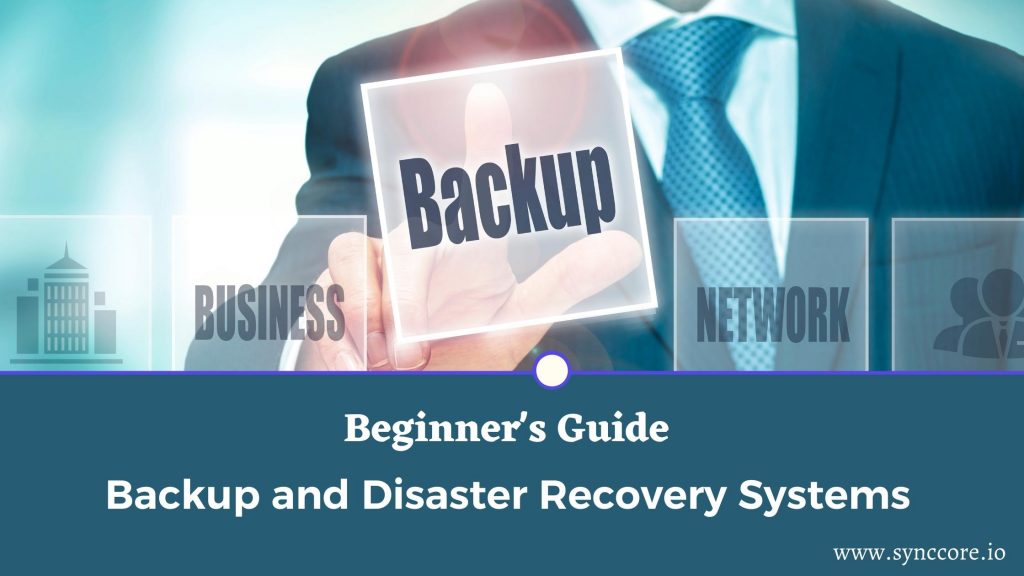
What is a Cloud Backup?
Cloud backup, also known as online backup or remote backup, is a method of storing a copy of a physical or virtual file or database in a secondary, off-site location in case of disaster or equipment failure.
The backup server and data storage systems are usually hosted by a third-party service provider, who charges the backup client a fee based on the amount of storage space or capacity used, data transmission bandwidth, the number of users, the number of servers, or the number of times data is accessed.
Cloud data backup can enhance an organization’s data protection plan while not adding to the workload of its information technology (IT) staff. The time savings could be significant enough to compensate for cloud backup costs, such as data transmission fees.
How cloud backup works?
A backup application copies data and stores it on different media or another storage system in an organization’s data center for quick access in the case of a recovery crisis. While there are various off-site backup choices and methodologies, many businesses choose cloud backup as their off-site facility. If a firm maintains its cloud service, it may own the off-site server. Still, if the company selects a service provider to operate the cloud backup environment, the chargeback mechanism will be comparable.
Why do you need Cloud Backup?
Nowadays, any organization might suffer permanent effects and revenue losses if even a small amount of valuable data is lost. As a result, it’s critical to have an up-to-date copy of your company’s data on hand at all times.
However, for a corporation, having a backup on an external hard drive, as a typical person might, may never be enough. This strategy has several disadvantages, the most notable of which include the absence of continuous access to the backed-up data, weak security measures, the failure to back up data as soon as it is created, and the risk of physical damage from things like fires or natural disasters.
After considering all of these facts, we can only conclude that maintaining a Cloud Backup is the best possible option for businesses of any size. Modern businesses can’t afford to lose a copy of their data in the cloud because they rely so mainly on their digital infrastructure.
What is Disaster Recovery?
Disaster recovery is a set of guidelines, pre-determined and documented, that may be used to recover a digital infrastructure from sustained losses from disruptive events like security breaches, natural disasters, or artificial mistakes.

Why do you need a Disaster Recovery plan?
The longer it takes for an infrastructure to recover from a crisis, the more money it loses. This is why each company should have a comprehensive disaster recovery plan.
Everything in our fast-paced world is based on speed, whether it’s the speed with which transactions are completed, the rate with which services are supplied, the speed with which customer service responses are provided, or virtually anything else. As a result, any interruption in a company’s operations might result in revenue, traffic, or client loyalty losses. As a result, businesses may invest considerable sums of money in improving the pace of their operations. Unfortunately, this does not apply to circumstances in which unforeseeable occurrences occur, and your business’s operations are entirely halted. And it’s for this reason that you should always have a well-crafted, tested, and documented disaster recovery plan on hand, which senior executives are familiar with.
Advantages of Cloud Backup
- Disaster Recovery
In the case of a disaster, you will be able to access your most critical data and apps with minimal service disruption.
- Safety
By keeping critical data, programs, and infrastructures off-site, you can safeguard them from various threats, including power outages, fire hazards, natural catastrophes, security breaches, and human error.
- Data Recovery
Any data that may have been lost due to an exceptional incident can be swiftly retrieved and put to use with the help of cloud backups, minimizing workflow delays.
- Flexible Storage
Cloud-based backup solutions are by their very nature adaptable, making it simple to scale up or down as needed. One of the main advantages of this strategy is the substantial cost savings. Every organization is different, and different types of data should be prioritized when determining what to backup. To put it simply, always backup anything that can’t be restored any other way and back up the rest as a convenience.
Conclusion:
There’s no doubting that the modern world is becoming increasingly data-driven. Almost every organization nowadays relies on data in some way. Any form of data loss has adverse effects, whether it’s a database of emails for a newsletter, a set of research data, or a table of login credentials. In today’s world, all data is valuable. The most important safety measure to remember is prevention for storage solutions, security measures, and infrastructure optimization. After all, being prepared is the best thing you can do.
To keep your organization safe, make sure you have a dependable strategy of backing up your most essential data and creating a comprehensive disaster recovery plan that can handle any natural or artificial calamity.
How we can help
SyncCore Cloud is one of the leading experts in providing Disaster Recovery Development Services in the area. If you are interested in getting a Disaster Recovery Plan for your business, get in touch with us via [email protected]
Read Related Article: